My Dashboard (Brightspace)
'My Dashboard' in Brightspace provides students and instructors with access to CITL services in a central location. The dashboard brings together information previously scattered around Brightspace and other webpages into a central location.
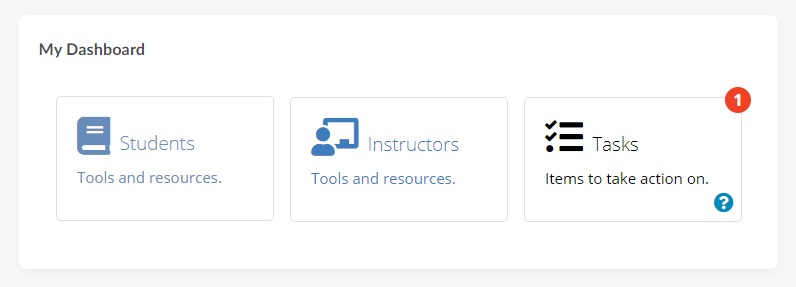
Students
For students, 'My Dashboard' includes access to:
- help and support resources
- a list of online course options
- other tools provided by CITL such as ePortfolio
If you are enrolled in an online course you will also be prompted with specific tasks that you must complete in order to schedule your exam location and successfully complete the online course. Online students should watch this location for tasks and information when exams are scheduled.
Instructors
For instructors, 'My Dashboard' includes access to:
- Grades2Banner
- Lecture Capture management
- support resources for Brightspace
- other tools provided by CITL
If you are teaching online courses you will also see specific tasks that must be completed to ensure your online course is successfully offered to students.
Tasks
Both students and instructors can visit the 'Tasks' tile to see any outstanding tasks that need to be completed for the current semester. You can also view your previously dismissed tasks from this section as well.
If you have any questions about 'My Dashboard' in Brightspace, please contact the CITL Support Centre.